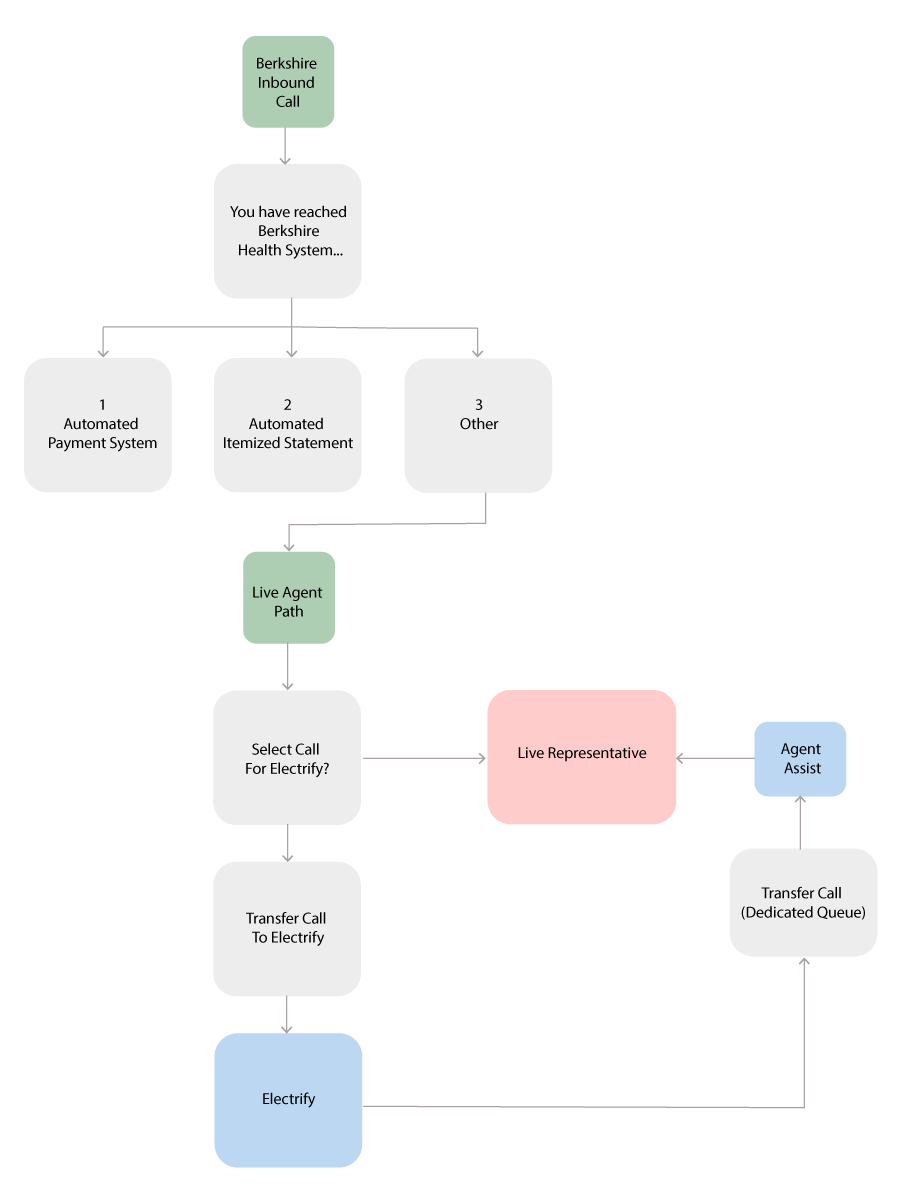Inbound IVR
Encore inbound pilot.
IVR Flow - Sytel
The inbound IVR is consistent with Encore's current implementation and is as follows:
- A greeting message: "You have reached Berkshire," followed by a call recording notification.
- "If you have a reference number and would like to use our automated payment system, please press 1."
- "If you have a reference number and would like to request an itemized statement of your account, please press 2."
- "If you would like to speak to a patient service representative or do not have a reference number, please press 3."
Call Routing
Options 1 and 2:
Callers selecting these options will continue to self-serve through the existing automated system, consistent with the current experience.
Option 3:
Calls routed through this option—and that meet the pilot selection criteria—will be transferred to Electrify for Right Party Verification and potential handling.
Visual Representation